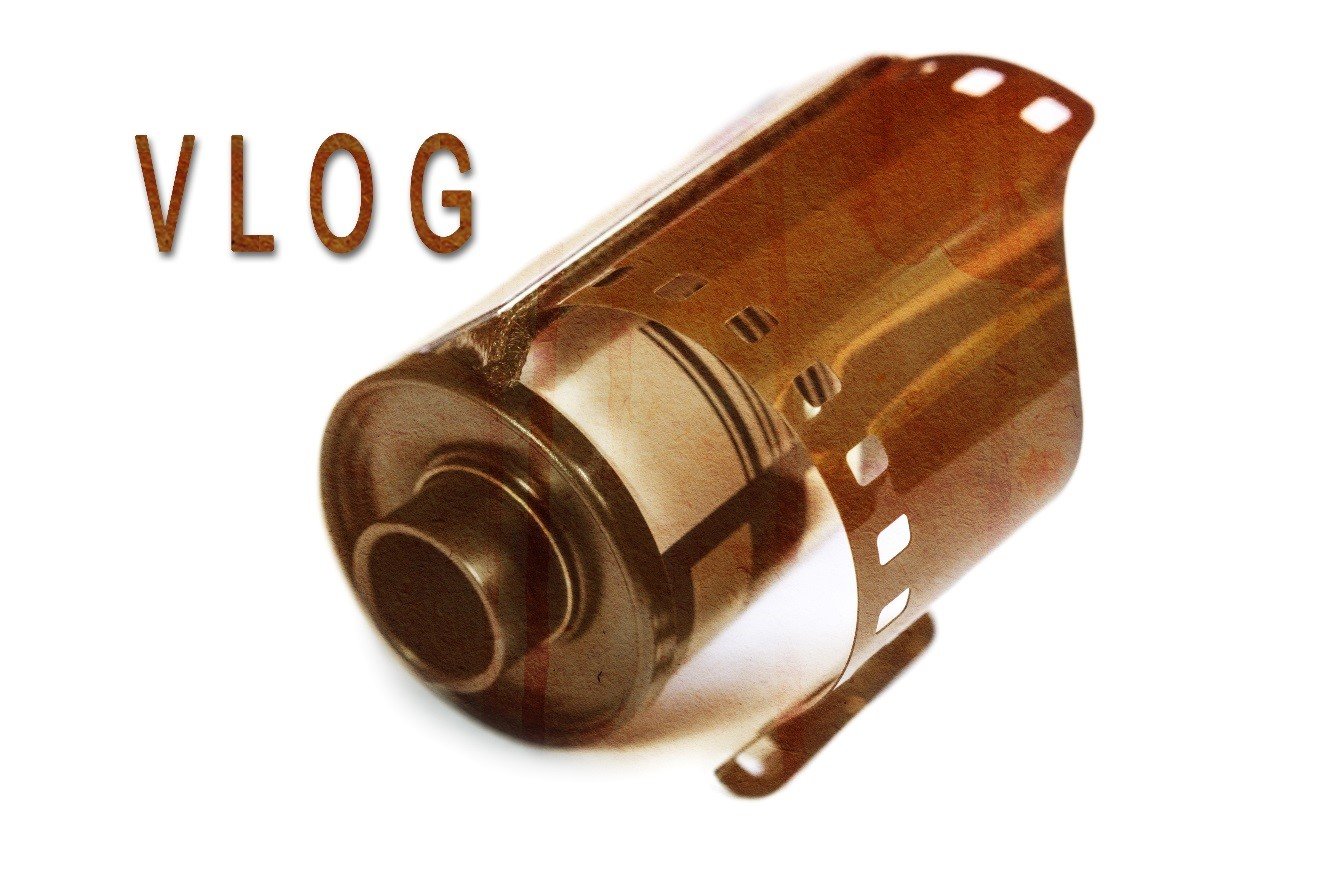3 Ways to Record Better Quality Fashion Videos

Regardless of whether you’re recording a fashion video of a catwalk show, to model a particular look, or come up with a quick OOTD video – the focus will be on the fashion items, accessories, and model. It is important that the video quality itself is top notch so that all these elements look great and are shown in their best light.

That can be challenging at times, and you may very well be dissatisfied with some of the fashion videos that you’ve tried to record in the past. If that’s the case, you should try these methods that will help you to improve the quality of your videos:
- Set the video camera to record at a higher frame rate
Most fashion videos tend to contain lots of movement, whether it is a model strutting down a runway, twirling around to show off a look, or something else entirely. By increasing the frame rate of your recording, you’ll ensure that it is as smooth as possible, and its quality will look much better.While a frame rate above 30 is generally good, you should aim for 60 if possible. Try to keep the resolution as high as you can as well, but it may be worth dropping it if you can record at a higher frame rate when you do.
- Use a tripod stand to keep the camera stable
Barring exceptional circumstances, you most fashion videos are recorded from a static location – which means that you should be able to set up a tripod stand and record them. If you do it will be much easier to keep your camera stable, and avoid any movement that could affect the quality of the video or make it look shaky.In some fashion videos, you may want to rotate the camera to follow the subject, which is normally possible with a tripod stand. To be honest, some will let you rotate the camera at a more uniform pace, which will make the video look better too.
- Don’t use the digital zoom
Although most video cameras have impressive digital zoom and it first glance it may seem like a good idea to ‘zoom in’ to get close-ups of the fashion items, try to avoid it. The fact is that because of how digital zoom works it will immediately reduce the quality of your fashion video if you use it.Instead of using the digital zoom, if you want a close-up of a particular fashion item you should get closer physically.

On top of the methods listed above, you should also try to edit your video using Movavi Video Editor. It will let you improve the overall quality of your fashion video, trim out any unwanted parts, merge clips together, add background music and more.In fact Movavi Video Editor will even let you use various filters and special effects, such as letting you play two videos side by side. All in all that could make for much more impressive fashion videos that will really stand out.